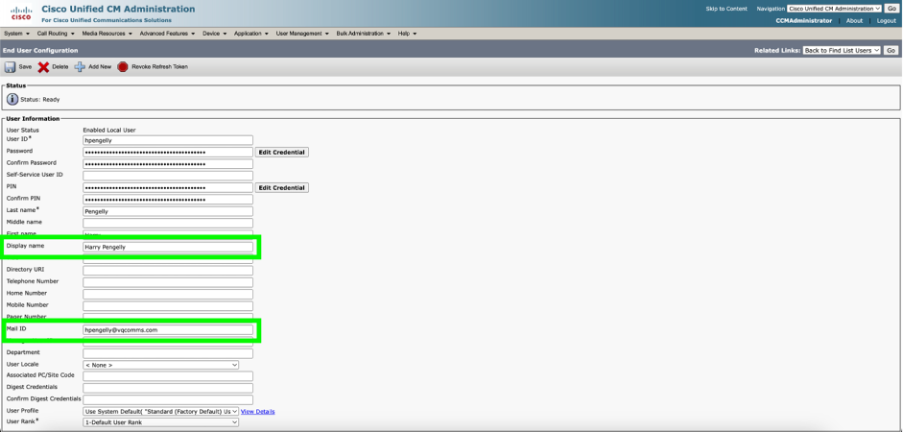CUCM Connector Configuration
For DMA ‘CUCM Connector’ to connect to your CUCM cluster[s] you will need to ensure that you have set up a dedicated Application User and assigned it the correct AXL – API connection permissions.
This is defined in the CUCM under User Management > Application User with relevant API permissions:
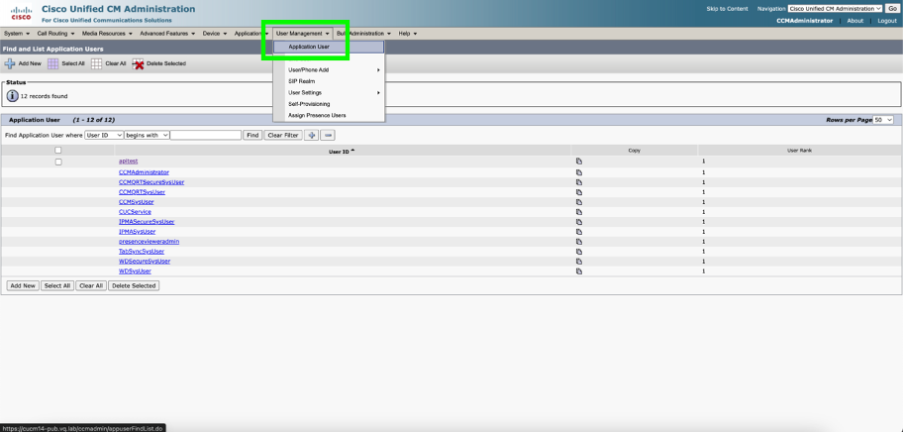
CUCM API URL - This is the URL for your publisher server node of type Voice/Video - using this specific node is a hard requirement for the connector to prevent duplicate connections to the same cluster:
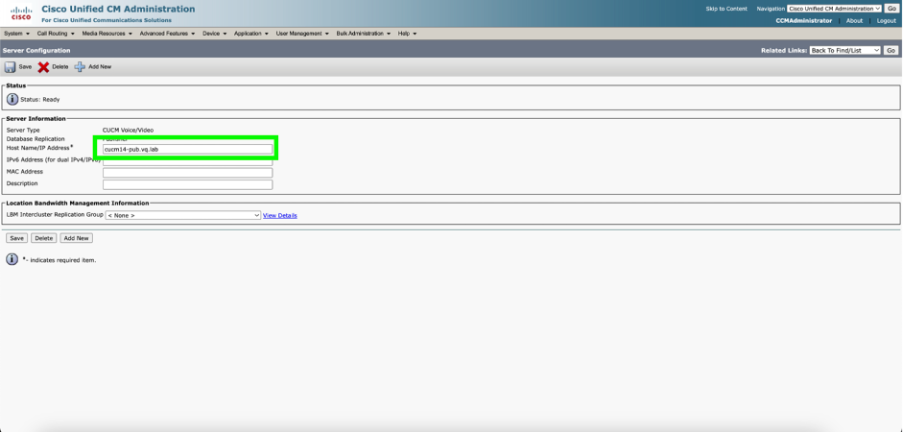
An example of our publisher voice video node.
The 'Test Connection' button verifies this is the correct node:
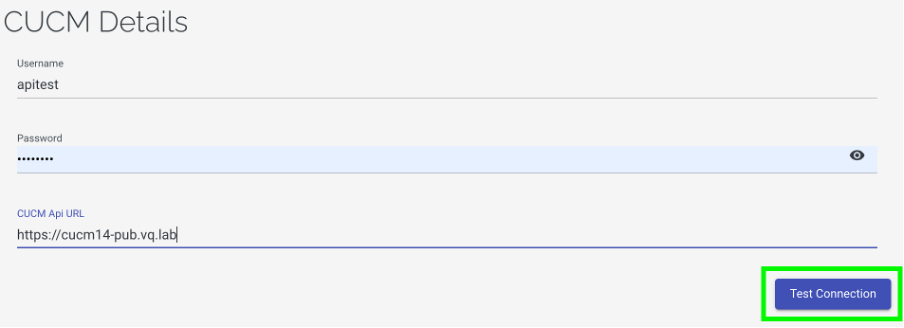
What can we expect to be synced from the CUCM Cluster?
We only sync compatible Cisco collaboration devices configured in the cluster with End Users with DMA, i.e., running CE/RoomOS 9.15 and above:
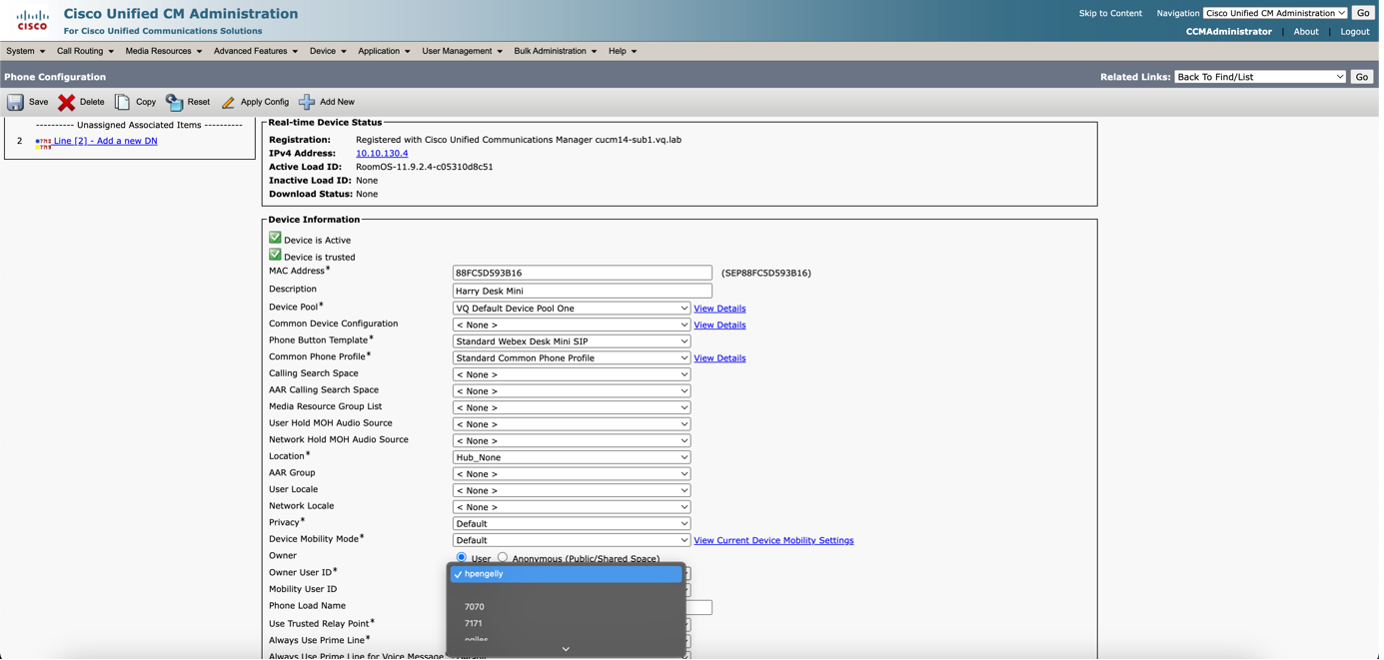
Synced devices from a CUCM cluster will use the CUCM Display Name and Mail ID to populate the Contact info in the DMA device record: