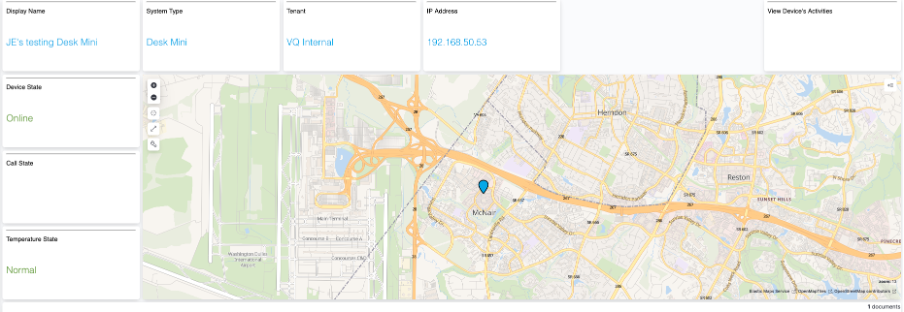VQ Conference Manager DMA - Geolocation
In DMA we have introduced support for storing geographical location (geo-location) data for a device. This information enables the DMA Dashboard to group and display devices by their physical locations, anywhere in the world.
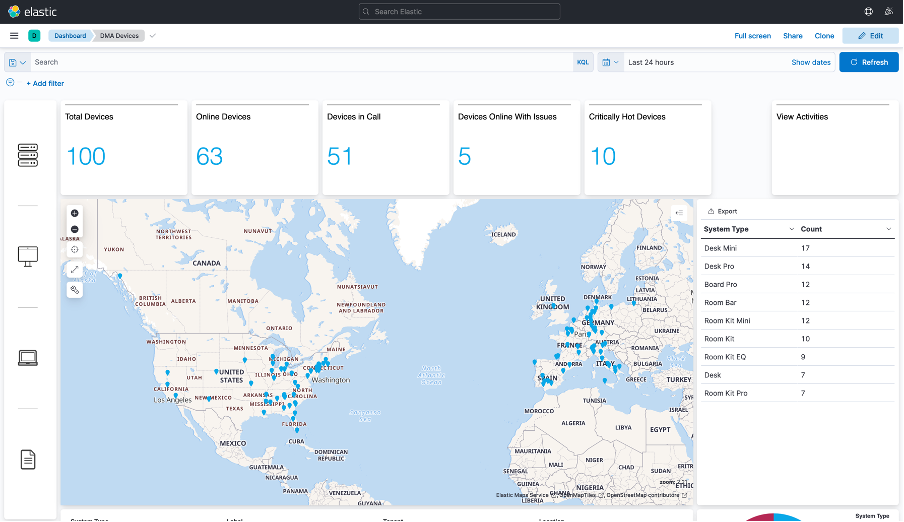
To obtain the geo-location data for a device in the format (Decimal Degrees) required by DMA you can use common mapping software available on your devices.
Here are three of the most common mapping services that you might use and where you will find Decimal Degrees data for your devices
Google Maps
Right click on a dropped pin or existing map icon, the coordinates in Decimal Degrees is displayed at the top of the resulting menu:
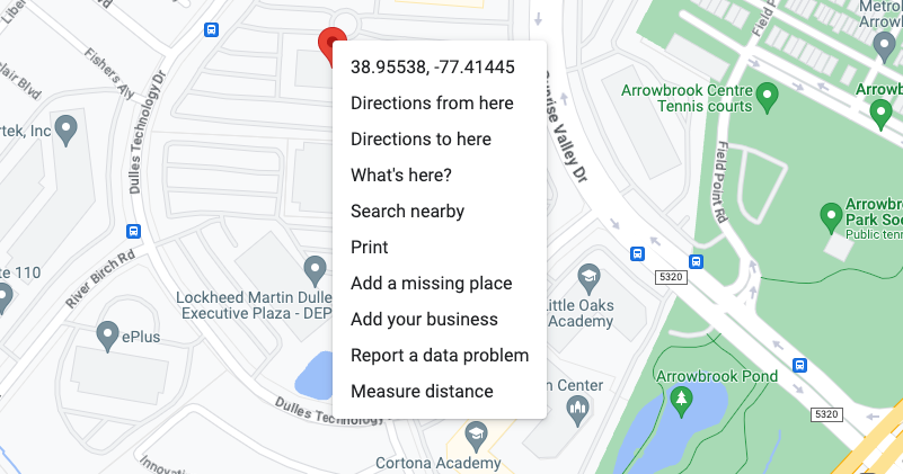
Bing Maps
Right click on a dropped pin or existing map icon, the coordinates in Decimal Degrees is displayed at the bottom of the resulting menu:
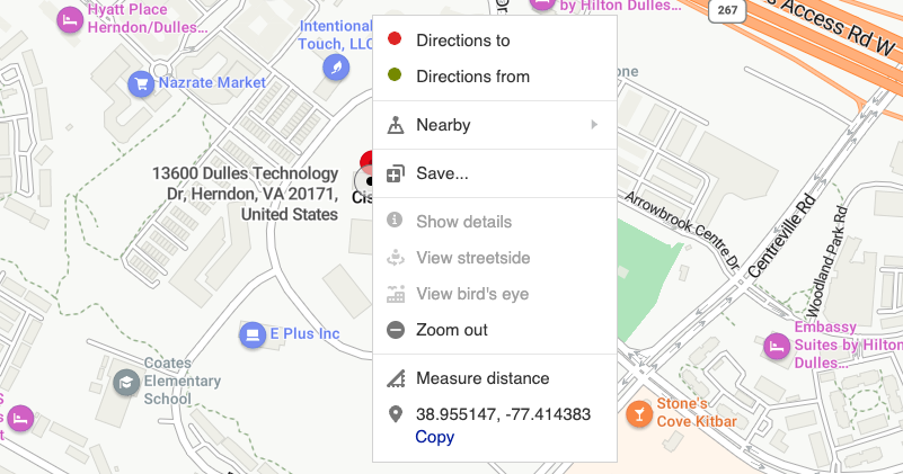
Apple Maps
Right click on a dropped pin or existing map icon, and then click on the three dots at the top of the resulting menu. The Copy Coordinates menu function will place the Decimal Degrees values into your clipboard:
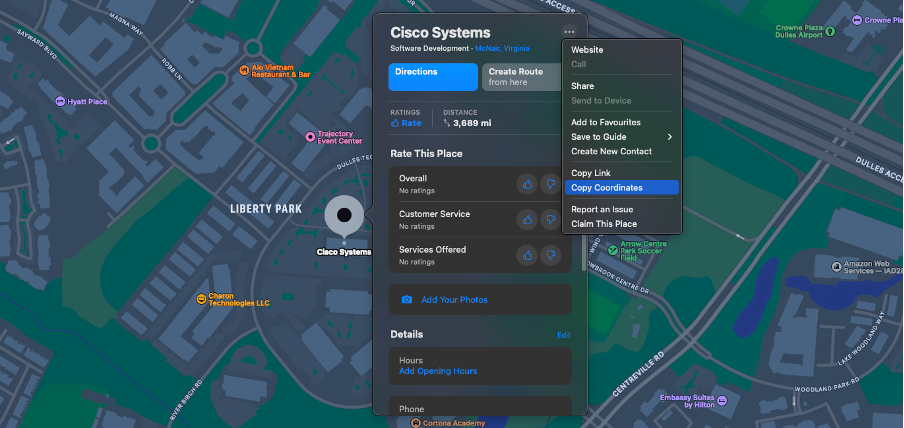
NOTE: DO NOT copy the coordinates displayed in the pop-up menu when working at a city/town level in Apple Maps, this format is not Decimal Degrees and will create erroneous results in DMA. You should continue as guided and use the Copy Coordinates function of Apple Maps:
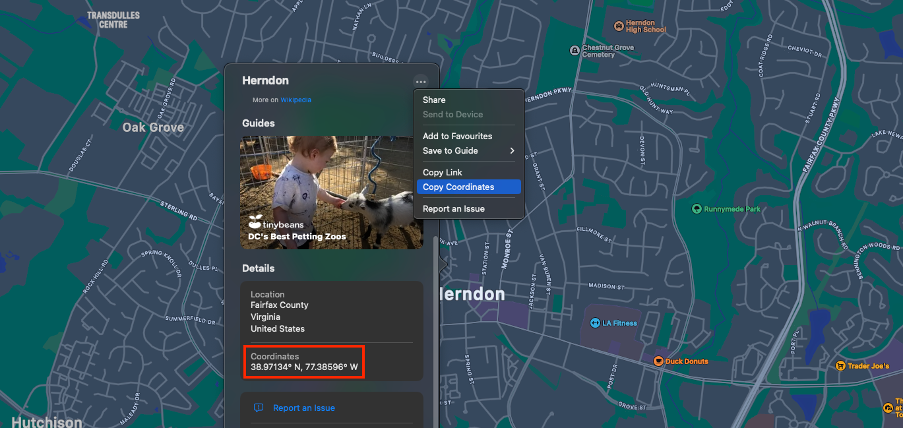
Having followed these instructions, the Decimal Degrees location of your device[s] can be pasted into DMA:
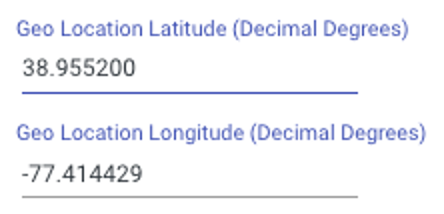
This information will be available to the DMA Dashboard mapping feature: