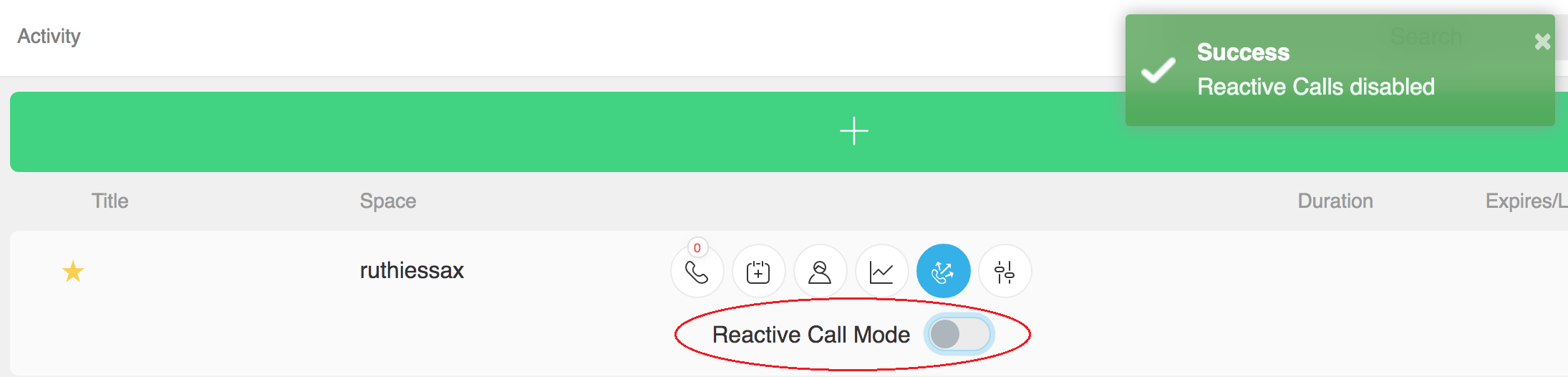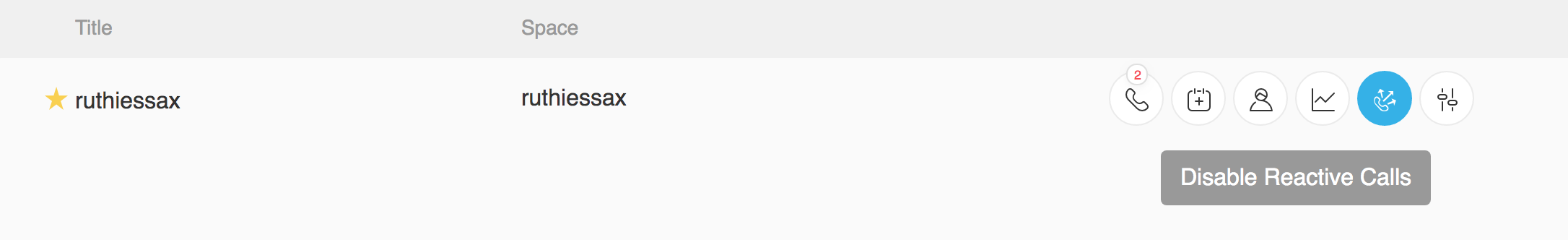Reactive Calls/Blast Dial
Enabling the Reactive Calls (Blast Dial) coApp
-
This is done from the UX Profile coApp. Navigate to System->UX Profiles->Select the UX Profile you wish to enable->coApps
-
Check the Reactive CallscoApp
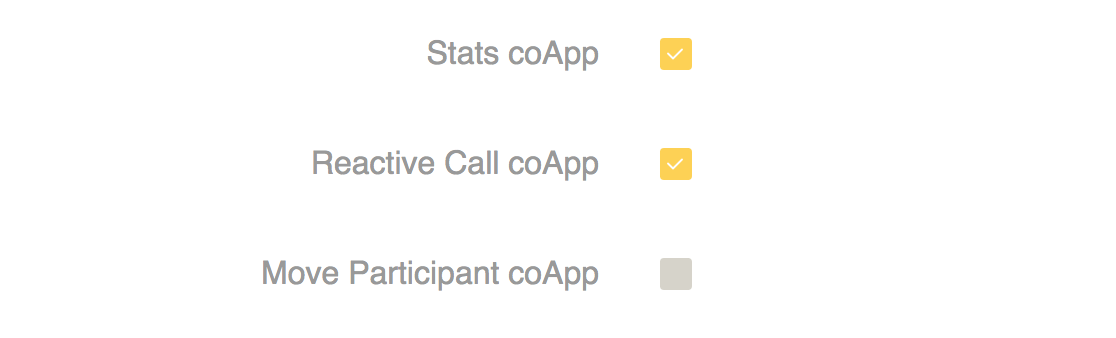
This coApp will now appear for the user on the Activity page
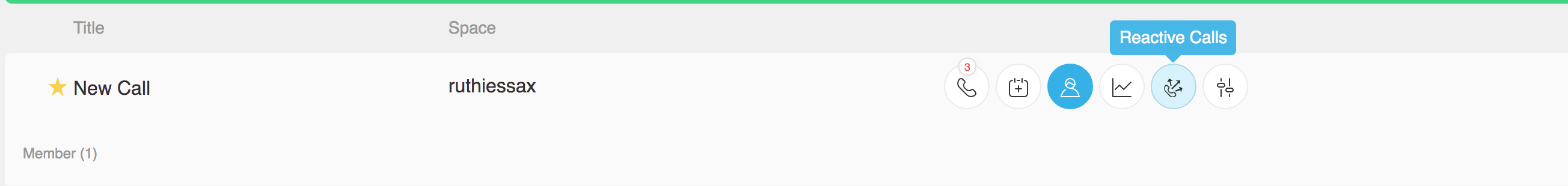
Enabling Reactive Calls
-
Enable the Reactive Call coApp, by clicking on it and then clicking on the Reactive Call Mode lozenge
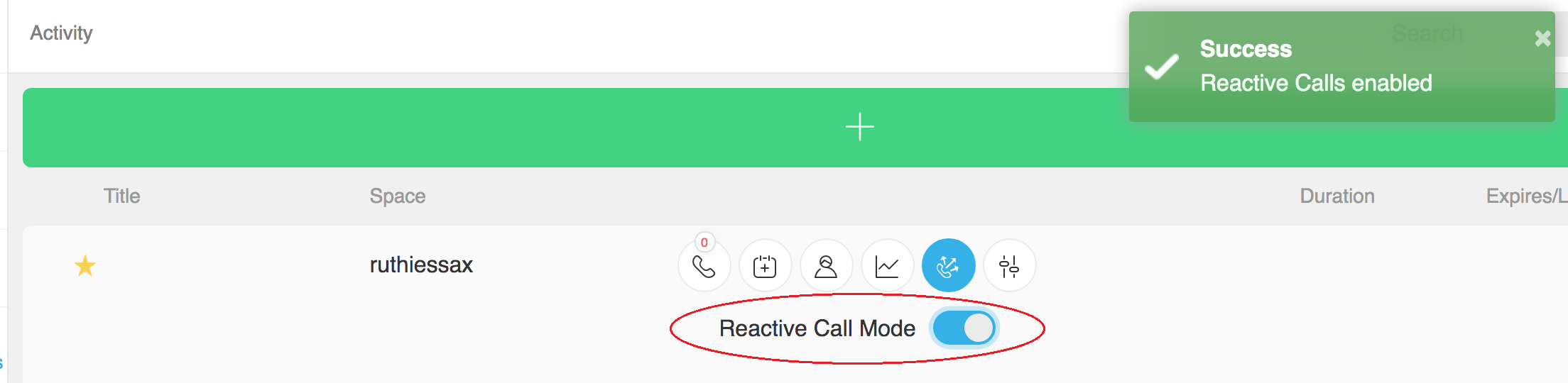
With Reactive Calls enabled, when an endpoint dials into the Space, all other endpoints which have been added to the Space will be dialled out to
Using Reactive Calls
Once Reactive Calls is enabled:
-
Add the endpoints you wish to be dialled out to
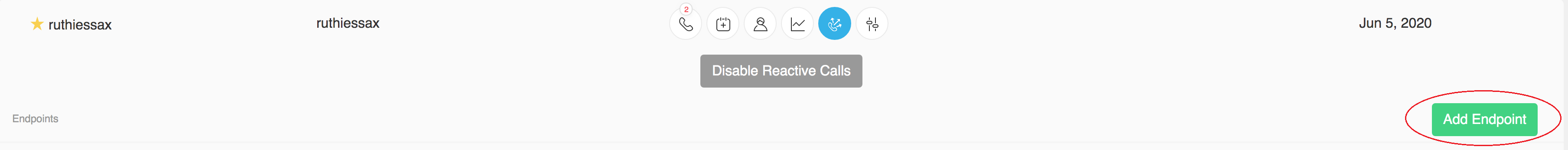
-
In the example below this is the VqDX80
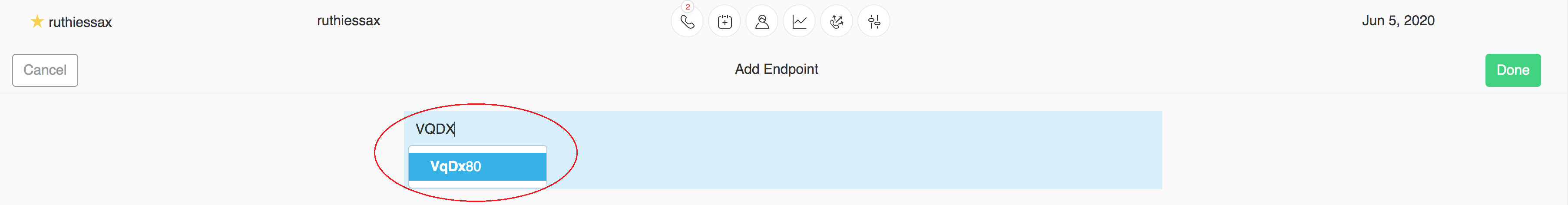
-
When a participant joins the Space, 10 seconds later, the endpoint(s) selected will be dialled out to
-
Click on the People coApp and you can view all the participants in the call

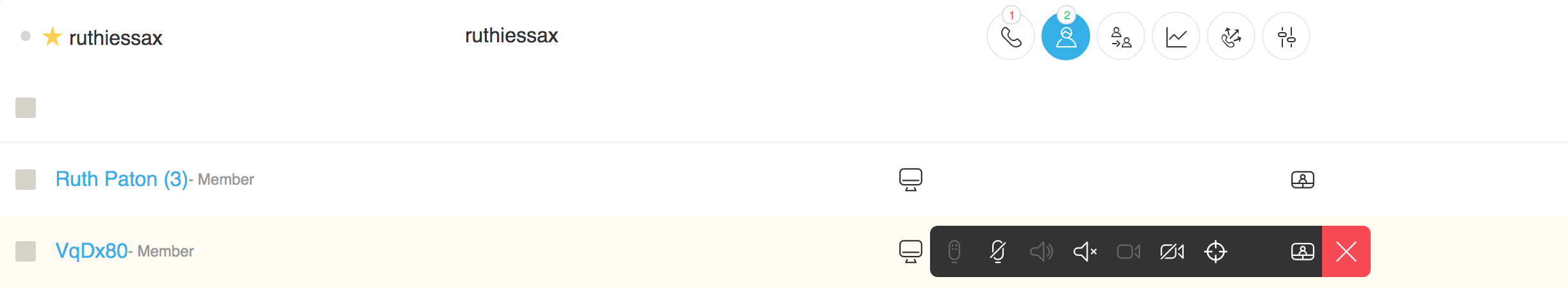
Note: When enabling Reactive Calls, remember that in addition to the Participants you have selected to be dialled out to any Members of the Space will also be dialled out to.
Disabling Reactive Calls
Click Reactive Call Mode to disable Reactive Calls