Running the Metro Playbook on VQCM 3.12.x or 4.3.x
Introduction
Metro is deployable using an Ansible Playbook that can be downloaded by customers licensed for the VQCM Applications Pack. The following instructions show you how to run the playbook.
NOTE: It is not advisable to run the playbook without first contacting Customer Support at support@vqcomms.com
Running the Metro Playbook on a VQCM 3.12 system
Please sign into the VQ Customer Portal at www.vqcomms.com
Go to the Downloads section and select software version 3.12 depending on the version you are running. Expand the “Metro” Item:
-
Download VQ Conference Manager Metro playbook
-
Download correct VQ Conference Manager Metro client for your system
-
Download the User Guide to Metro
When you're ready, please proceed with running the playbook using the steps below:
-
Log into the VQ CM Admin page
-
Click on Playbook Runner from the Manage menu
-
Drag the VQ Conference Manager Metro playbook file over the playbook target and click Run
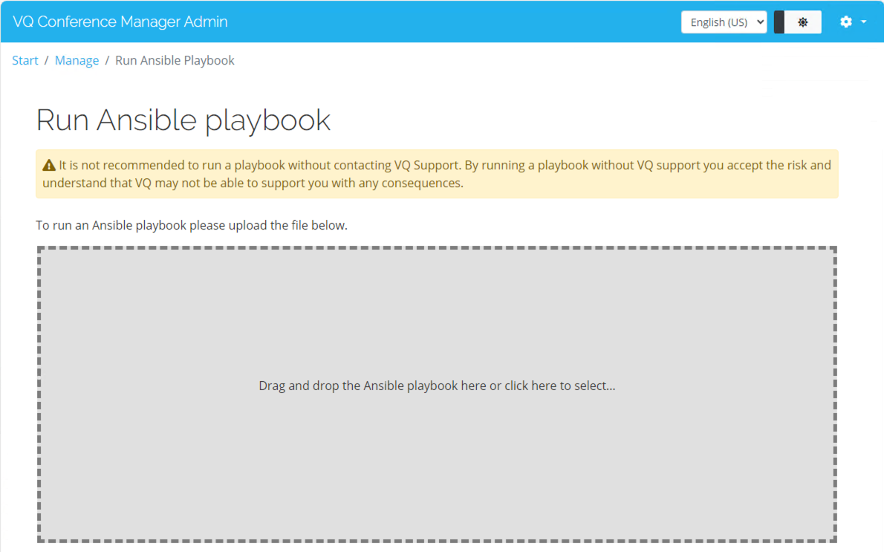
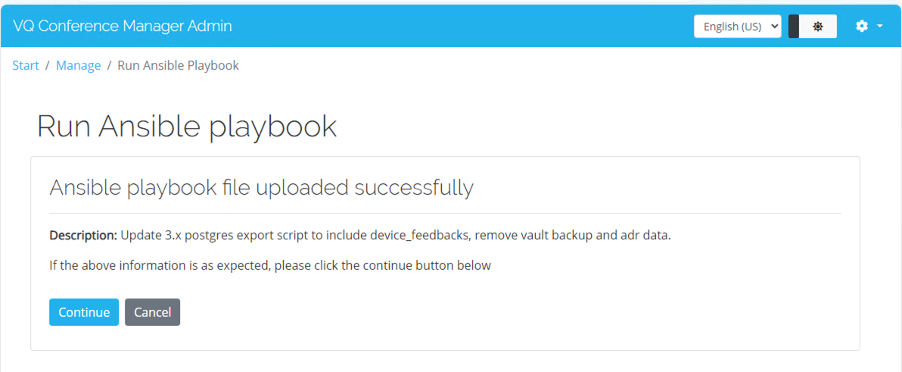
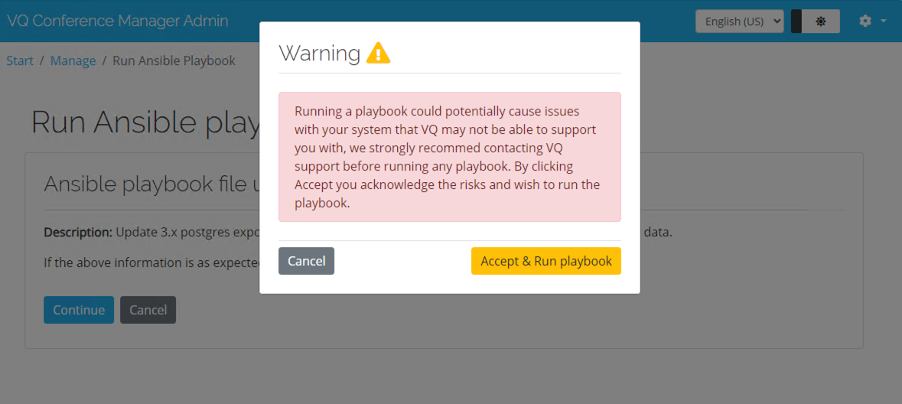
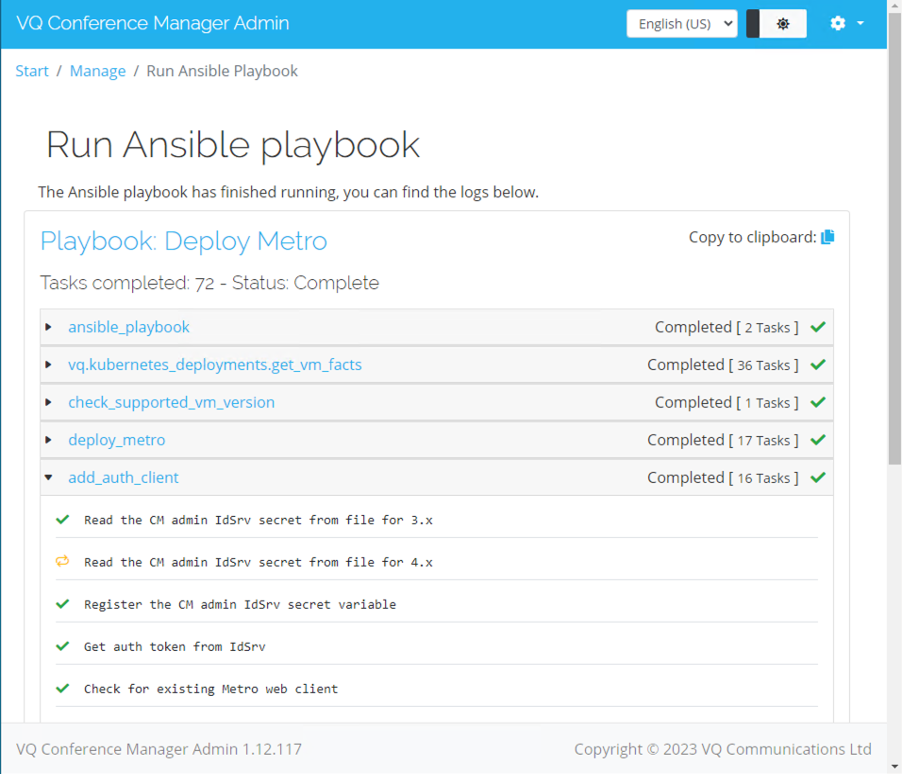
Once the playbook status shows Complete, you can logout of the CM-Admin page.
If the playbook fails, copy the logs by clicking on the "Copy to Clipboard" icon. Paste them into an email and send it to support@vqcomms.com.
Running the Metro Playbook on a VQCM 4.3 system
NOTE: It is not advisable to run the playbook without first contacting Customer Support - support@vqcomms.com
If you are running this on a v4.3 system the process is the same as with 3.12 but the screens that you see are different.
Please sign into the VQ Customer Portal at www.vqcomms.com
Go to the Downloads section and select software version 3.12 depending on the version you are running. Expand the “Metro” Item:
-
Download VQ Conference Manager Metro playbook
-
Download correct VQ Conference Manager Metro client for your system
-
Download the User Guide to Metro
When you're ready, please proceed with running the playbook using the steps below:
-
Log into the VQ CM Admin page
-
Click on Playbook Runner from the Manage menu
-
Drag the VQ Conference Manager Metro Playbook file over the playbook target and click Run
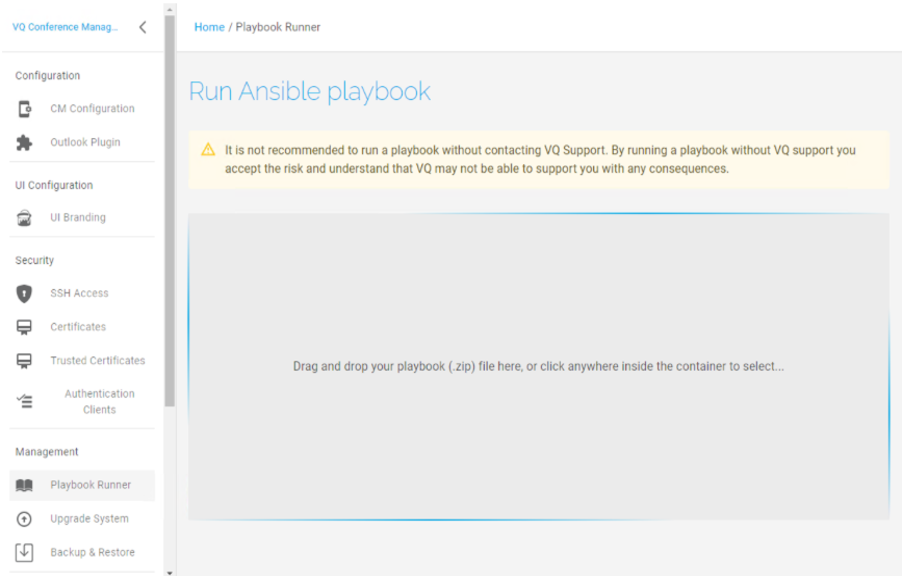
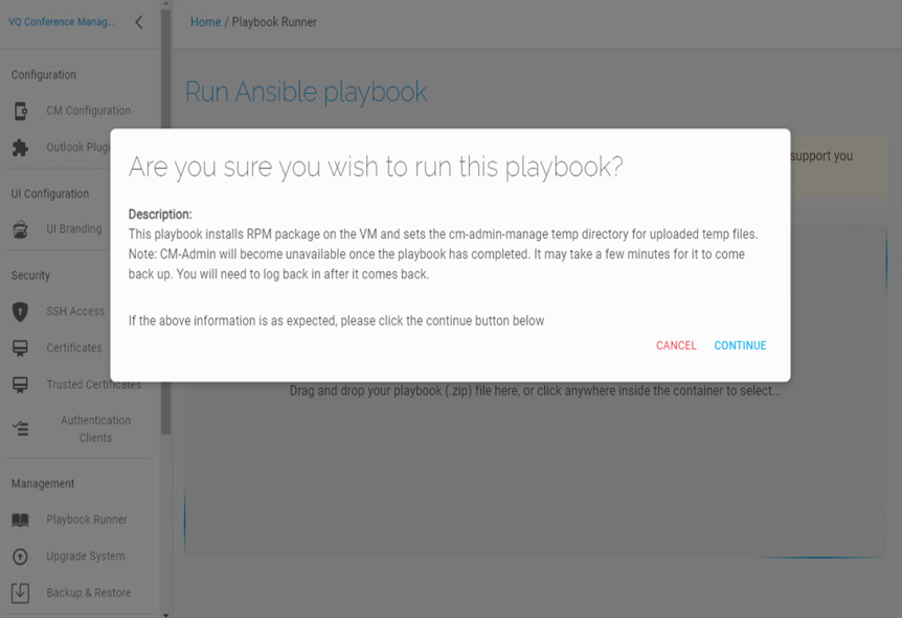
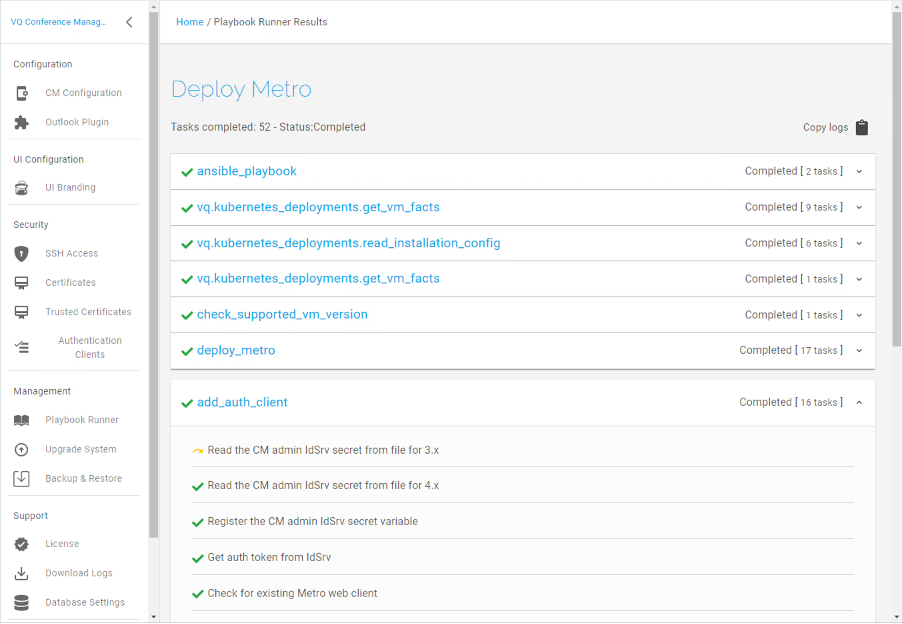
Once the playbook status shows Completed, you can logout of the CM-Admin page.
If the playbook fails, copy the logs by clicking on the "Copy logs" icon. Paste them into an email and send it to support@vqcomms.com.
