Firmware Deployment Overview
DMA Firmware Deployment is designed to enable the upgrading of Cisco Collaboration devices using RoomOS firmware images downloaded from Cisco Software Central. These ‘on-prem’ versions of RoomOS are unavailable through Webex Control Hub and require a service contract login to download.
Firmware Deployment section of DMA is used to create deployment ‘jobs’ that can be configured for specified groups of devices and scheduled for agreed change windows inside of your change control process.
The process of Firmware Deployment is:
-
Create Firmware Deployment. See Firmware Deployment Overview for more information.
-
Add Groups of Devices to the Firmware Deployment. See Firmware Deployment Overview for more information.
Once both steps are complete deployment will then occur, with the Firmware specified being deployed within the schedule window set in the Firmware Deployment to the Devices specified in the Group. Until both steps are complete, the Firmware Deployment will be listed with the State of Building in the Firmware Deployment list view.
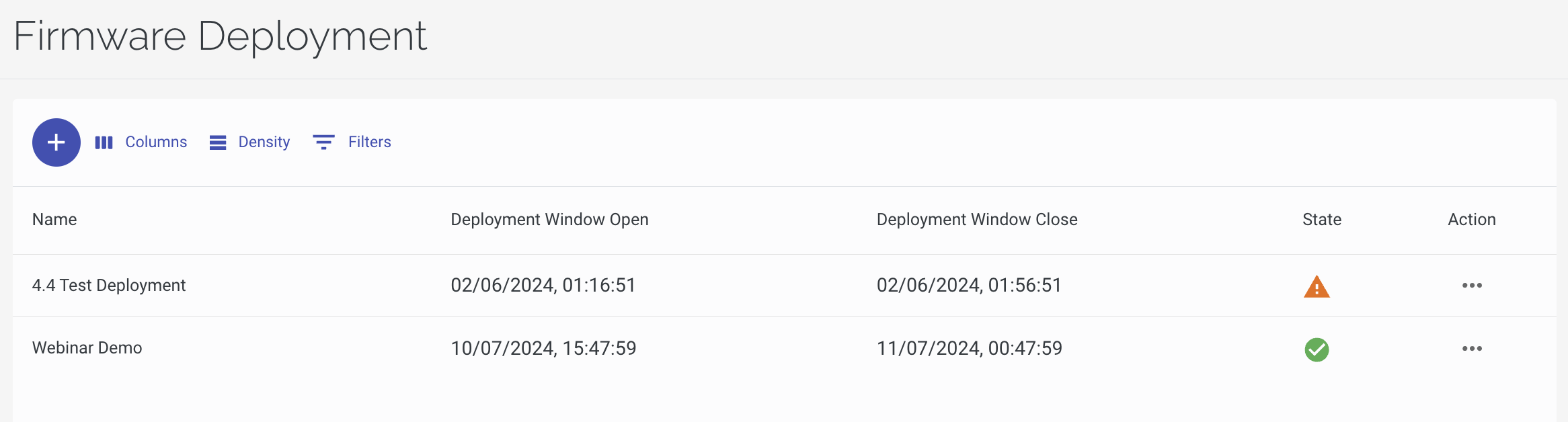
The Firmware Deployment list view displays all deployment jobs that have been created and shows details of the deployment window and the status of the job:
-
Scheduled
-
In Progress
-
Completed Successfully
-
Completed with Issues
-
Failed
